✨ Made with Daftpage
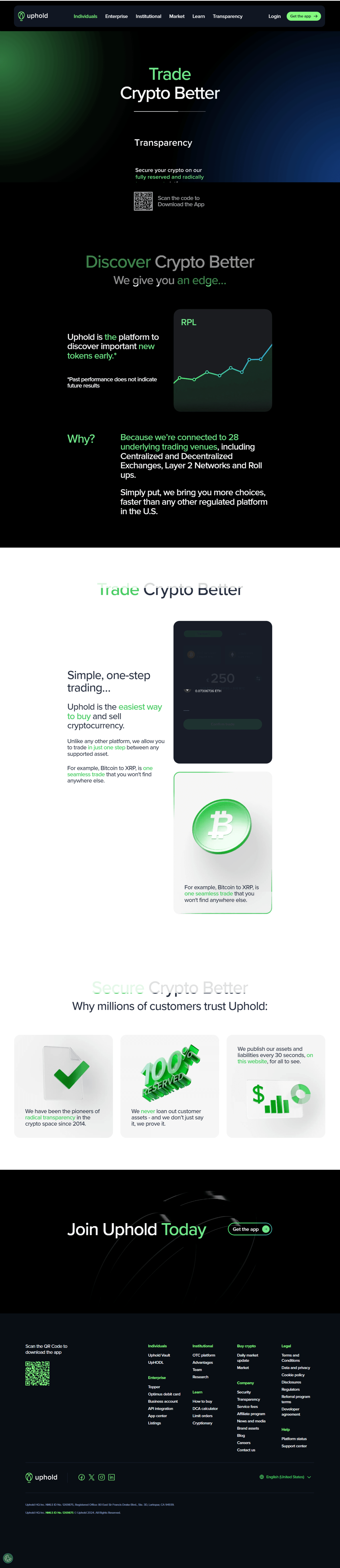
How to Login to Your Uphold Account (Step-by-Step)
1. Visit the Official Website or App
Start by opening the official Uphold website or the Uphold mobile app. Always make sure you’re on the genuine site to avoid phishing scams.
2. Click on “Log In”
You’ll find the login button at the top right corner of the page or on the main app screen.
3. Enter Your Credentials
Provide your registered email address and password. Uphold may also prompt you for two-factor authentication (2FA) to enhance security.
4. Complete Security Checks
If 2FA is activated, enter the verification code sent to your device. This is an important step to keep your account safe.
5. Access Your Dashboard
After successful login, you'll be taken to your personalized dashboard where you can view balances, track assets, and start trading instantly.